Smart Customer Relationship Management (CRM) with Monday.com: A Guide to Managing and Upgrading Your Client Relationships
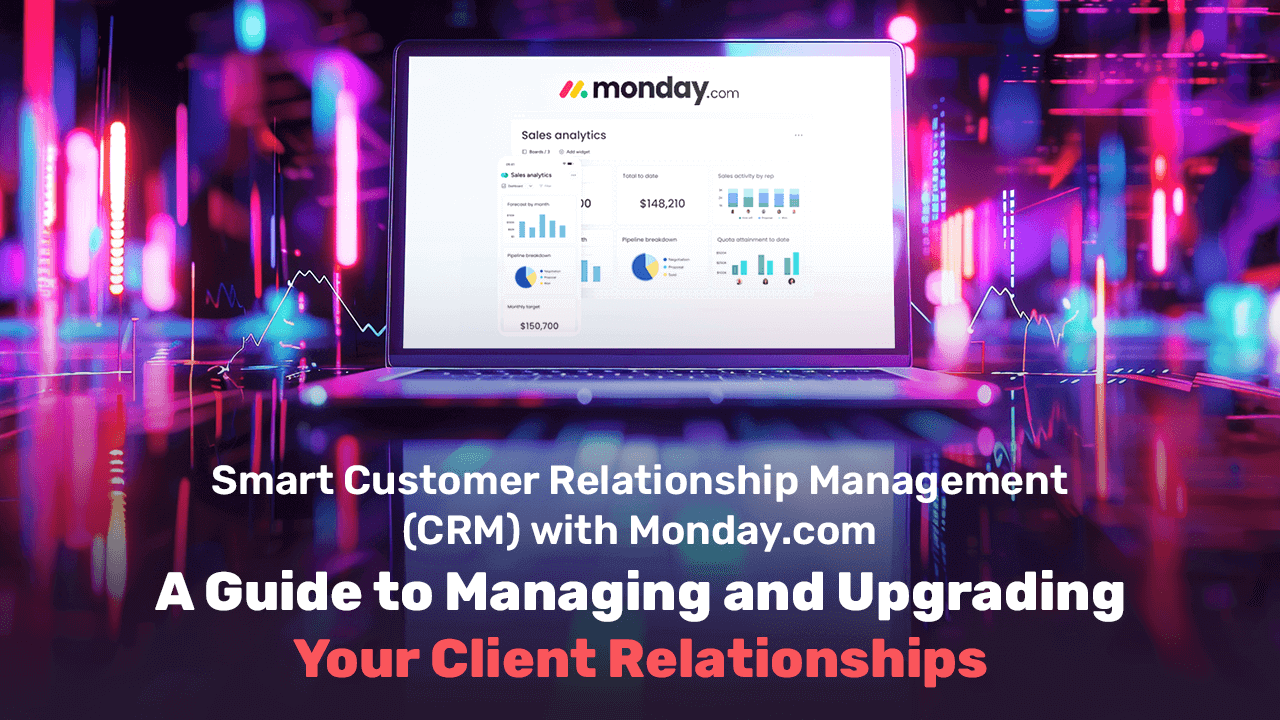
Customer relationship management is a critical component for any company looking to strengthen its communication with clients and improve service experience. The Monday.com platform offers intelligent and efficient tools for managing these relationships, allowing companies to tailor the system to their evolving needs. The ability to track every customer interaction in real-time helps not only to maintain accurate records but also to respond quickly.
Monday.com’s intuitive interface makes it easy for teams to understand and analyze data, leading to more informed decisions and more efficient use of time and resources. This enables companies to improve interactions with customers and increase overall satisfaction. The platform’s adaptability to different company needs makes it a powerful tool for enhancing operational efficiency. Monday.com offers options for setting up customized work boards, workflows, and automations tailored to the specific needs of each project or department. This ensures that companies maximize the platform’s capabilities, increase productivity, and improve overall business performance. The result is increased efficiency across all organizational levels, with faster and more precise decision-making.
Key Advantages of Monday Sales CRM
Complete Customization: Companies can tailor the interface according to their needs with different types of columns and data.
Advanced Automations: Save manual work and free up time to build relationships and focus on sales.
Visual Data Representation: Real-time reporting and analytics through built-in dashboards and widgets help generate deep, meaningful insights. Visualization tools include Kanban views, timelines, Gantt charts, and resource planning.
Low-Code/No-Code Platform: Even users without technical expertise can intuitively design their own workflows and processes in a visual manner.
Sales Operations: Plan and accelerate the sales recruitment process, equipping the sales team with the tools and resources needed to close more deals. These tools streamline the various stages of managing sales, from the initial lead generation to post-sales follow-ups, ensuring a smooth and efficient workflow throughout the entire sales process.
Sales Management with Monday.com
Task and Process Automation
Our Monday.com implementation includes task and process automation, allowing teams to focus on high-value tasks rather than routine ones. Automations enable the setup of workflows, such as sending messages, scheduling updates, and providing status updates without human intervention. For example, the system can be configured to send a meeting reminder to a client or notify the team about a deal closure. These processes ensure more efficient time management, minimize errors and delays, and improve the overall quality of service and data availability.
Integration with Other Platforms
Monday.com’s integration with other software allows companies to continue using tools they’re already familiar with while incorporating them into the CRM platform. For example, if a company uses Google Workspace or Microsoft Teams, the integration with Monday.com ensures smooth data flow between the tools, keeping data up-to-date and accessible to the entire team. This enhances communication across departments and ensures that all actions are aligned with the shared goals. Another example is the integration with advertising platforms like Facebook and Google Ads, which allows companies to use data collected in the CRM to create more targeted and effective campaigns. This full synchronization between marketing data and business objectives ensures real-time information availability to all team members, enriching analysis and decision-making capabilities in today’s competitive environment.
Data Segmentation via Smart Dashboards
The dashboards in Monday.com provide an immediate and accurate view of deal progress, sales figures, and team performance. Use cases include sales forecasting, where deal value and likelihood of closure are tracked, and team activity tracking, including calls and meetings, allowing for planning and adjustment according to goals.
Here are a few examples of useful dashboards in a CRM system like Monday.com:
Sales Pipeline Dashboard: Displays all leads at various stages, such as new leads, in the process of scheduling a meeting, or after receiving a price quote. This dashboard allows managers to visually track progress and allocate resources accordingly.
Sales Forecasting Dashboard: Provides an analysis of expected deal values compared to actual sales, with filtering options by month, sales representative, and more.
Team Activity Dashboard: Centralizes team activities like calls and meetings, allowing managers to understand team capacity and plan ahead according to performance.
Team Goals Dashboard: Manages and displays the achievement of employee goals, with data on successes and goal attainment by individual employees, teams, or departments.
Tracking Customer Communications in One Place
Monday.com offers robust tools for centralizing and tracking all customer communication. Integration with email platforms like Gmail and Outlook allows syncing of outgoing and incoming emails, including automatic recording of every action and notifications of customer responses. Additionally, the platform provides advanced tools for drafting emails with visual editing and customizable templates, as well as sending mass emails to save time and improve efficiency.
Access Your CRM Anytime, Anywhere
The implementation of Monday.com’s CRM system allows easy and immediate access to CRM from anywhere, at any time. This feature enables managers and sales teams to stay connected and up-to-date in real-time. Features like automatic call logging, contact management, and the ability to send emails from mobile devices allow deals to be closed quickly and efficiently, while maintaining smooth and professional communication with customers.
What Does the Monday CRM Implementation Process Include?
The implementation process for Monday.com’s CRM system includes key steps that ensure precise customization to the needs of any organization, taking into account the unique characteristics of each industry:
Understanding the Organization and Its Needs: We begin with an in-depth analysis of the organizational structure and the specific functional and technological needs of each company.
Defining Solutions and Customizations: We create a tailored solution that includes developing automations and customized tools, such as dashboards that provide real-time insights into sales and marketing progress.
Implementation and Training: We carry out the system implementation and train relevant teams to work effectively with the new tools.
Ongoing Support and Improvements: We provide continuous support and collect feedback to further improve and tailor the solution to the organization’s needs.
Monday.com CRM Implementation Service by Web3D
Web3D’s implementation service provides custom-tailored CRM solutions using the Monday.com platform for companies and organizations. With each implementation, we bring years of experience, a deep understanding of development and technology, and expertise in system management. This combination allows us to skillfully customize the platform to meet specific needs, with a focus on creating dashboards and automations. Our detailed analysis of department-specific requirements and professional staff training ensures that Monday.com is precisely configured to meet your customer relationship management needs.







