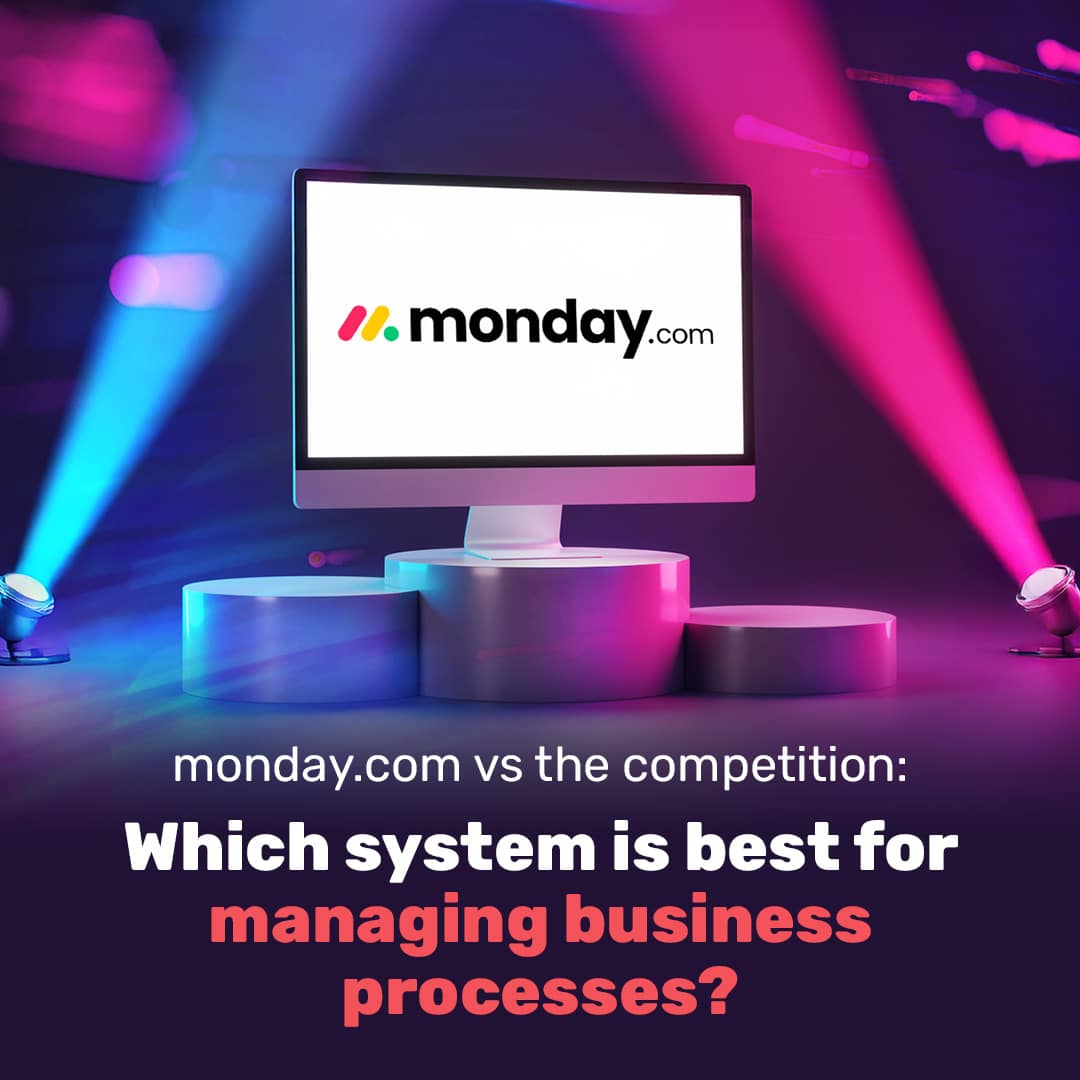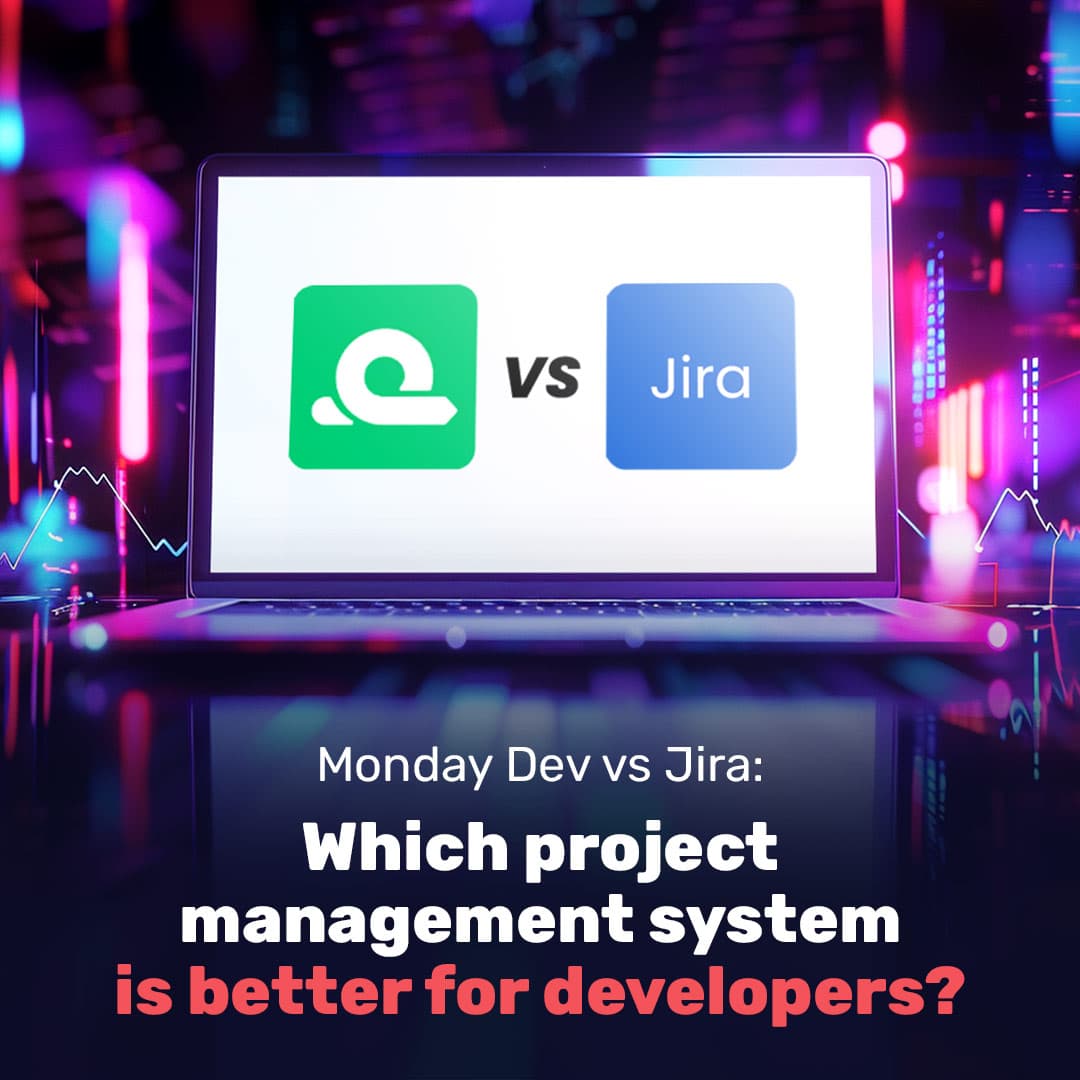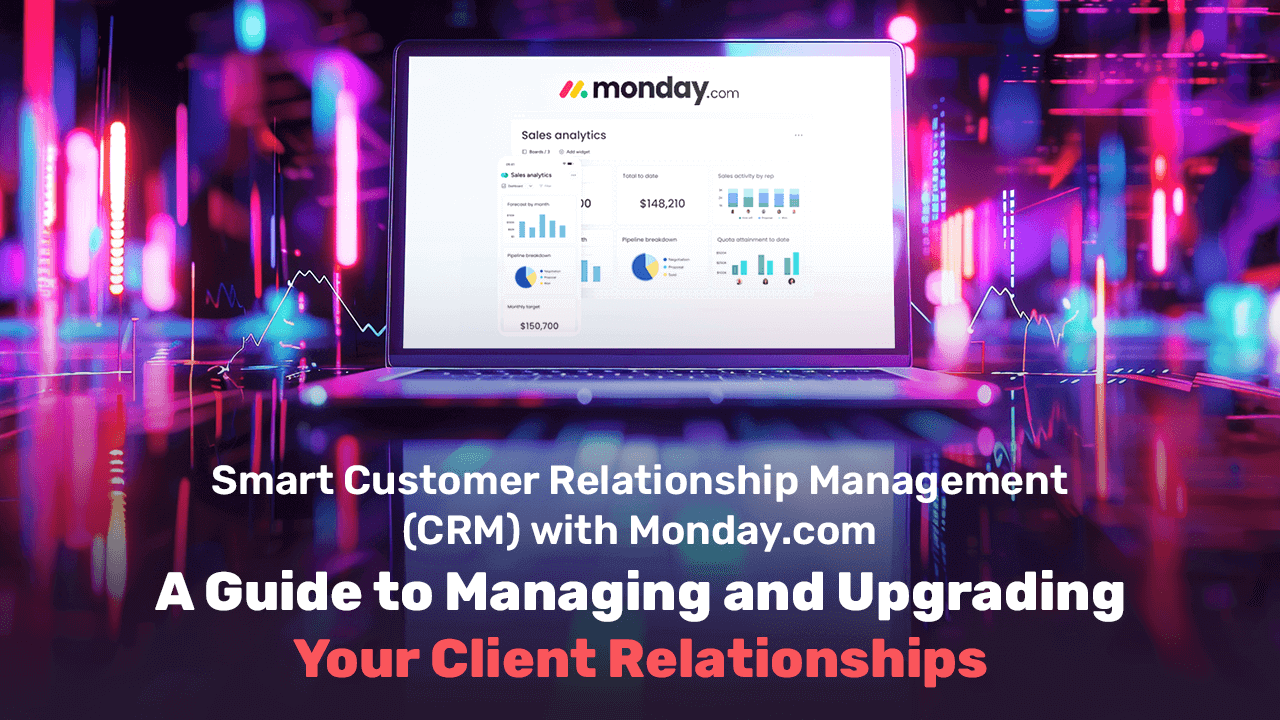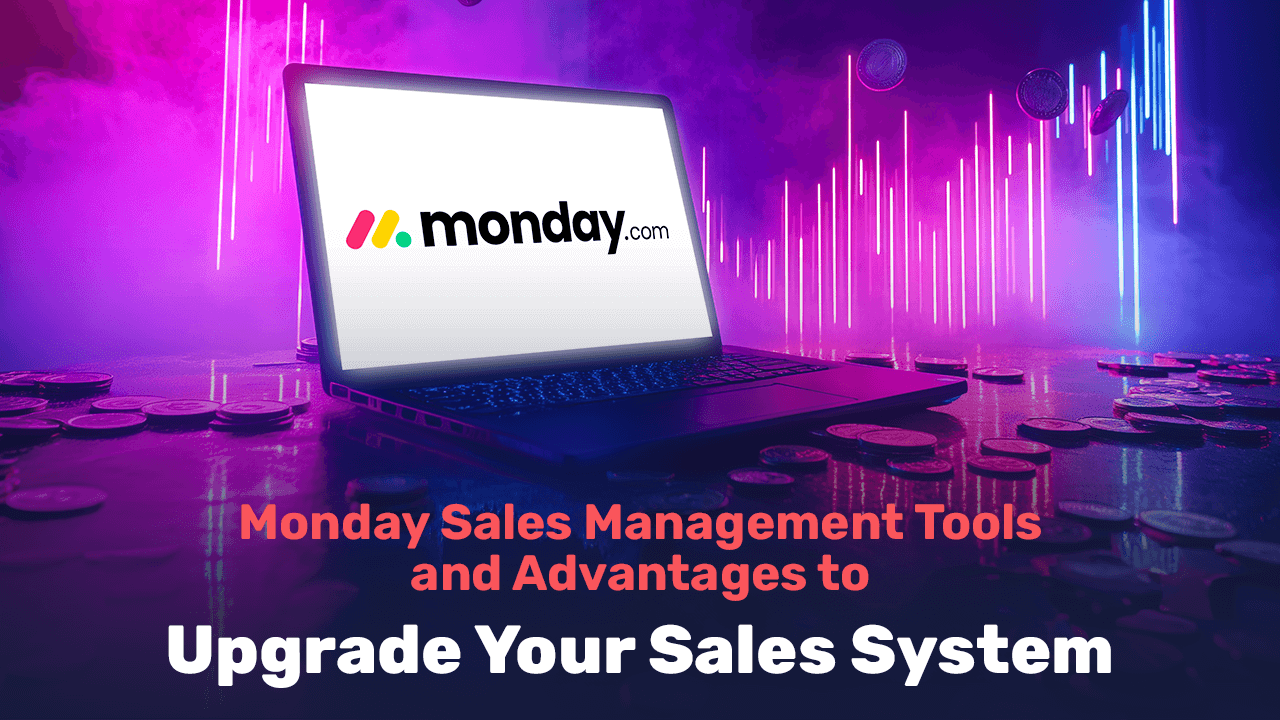In today’s fast-paced business environment, organizations are under constant pressure to deliver projects on time, manage resources effectively, and maintain transparency across all levels. Traditional tools often fall short, leading to silos, inefficiencies, and lack of accountability. monday.com has emerged as a Work OS that addresses these challenges head-on, enabling companies of all sizes to align people, processes, and technology. This article explores the seven key advantages of monday.com, showing why it has become a cornerstone platform for project managers, executives, and teams aiming to work smarter.
Enhanced Transparency & Real-Time Collaboration
One of monday.com’s greatest strengths lies in its ability to make work visible. Instead of endless email threads or scattered spreadsheets, teams can collaborate in real time on customizable boards that clearly show tasks, owners, and deadlines. This visibility reduces misunderstandings, ensures accountability, and fosters a culture of shared responsibility. Managers can quickly identify bottlenecks, while employees stay informed about how their work connects to the bigger picture. According to Tech.co, over 70% of users reported improved team alignment after adopting monday.com, attributing this shift to the platform’s intuitive dashboards and communication features. Built-in tools such as mentions, comments, and file sharing keep conversations tied directly to tasks, eliminating the noise and disconnection that often occur with external communication channels. By creating a single source of truth, monday.com ensures that every team member has access to the same data in real time, which directly translates into faster decision-making and more efficient collaboration.
Automation That Saves Time & Reduces Errors
Repetitive tasks consume valuable hours and are prone to human error. monday.com addresses this challenge with a powerful automation engine that allows teams to build “if-this-then-that” rules without writing a single line of code. Whether it’s sending reminders, updating statuses, or assigning tasks, automations help streamline workflows and free employees to focus on higher-value activities. For example, a marketing team can automatically assign new leads from a form submission to the right salesperson, while a project management team can receive instant notifications when deadlines are approaching. This not only reduces the administrative burden but also prevents costly mistakes. ProofHub reported that teams using automations in monday.com save an average of 15 hours per month per employee, underscoring the measurable ROI. By minimizing manual input and ensuring processes are followed consistently, organizations can scale their operations without adding unnecessary complexity.
Flexibility & Personalization at Scale
No two organizations are alike, which is why flexibility is critical in any work management system. monday.com excels in offering a high level of customization, enabling teams to adapt the platform to their exact processes rather than bending processes to fit rigid software. With over 200 ready-made templates spanning industries from marketing to construction, teams can get started quickly and then fine-tune boards to match unique workflows. Custom fields, color-coded statuses, and multiple views (Kanban, Gantt, Timeline, Table) empower teams to visualize their work in ways that best suit their needs. This flexibility extends to scaling, small startups can begin with simple boards, while enterprises can build complex, cross-departmental workflows that span hundreds of users. As organizations grow and their needs evolve, monday.com grows with them, ensuring long-term value and adaptability. This level of personalization sets monday.com apart from traditional project management tools, making it a true Work OS rather than just a task tracker.
Centralized Information & Intelligent Dashboards
Information overload is a common challenge in modern organizations. Data often resides in silos, making it difficult to form a holistic view of progress or performance. monday.com solves this by centralizing information into dashboards that consolidate data across multiple boards. Executives can access high-level overviews while team leads dive deeper into specific project metrics. Widgets such as graphs, timelines, workload charts, and budget trackers provide actionable insights at a glance. According to The Digital Project Manager, dashboards in monday.com significantly improve decision-making by presenting real-time data in a visual, intuitive format. This centralization not only reduces time wasted searching for information but also ensures accuracy, as everyone works from the same up-to-date dataset. By turning raw data into clear insights, monday.com enables leaders to manage resources more effectively, anticipate risks, and measure success against key performance indicators all within a single platform.
Seamless Integrations Across Your Tech Stack
Most organizations rely on a wide range of tools: CRM systems, communication platforms, cloud storage, marketing automation, and more. monday.com acts as a hub by offering integrations with over 50 leading applications, including Slack, Google Drive, Zoom, Microsoft Teams, and Shopify. These integrations allow teams to maintain their existing tech stack while ensuring all data flows seamlessly into monday.com. For instance, sales teams can integrate monday.com with Salesforce to keep customer data in sync, while marketing teams can connect Mailchimp campaigns to project boards for better performance tracking. The result is a unified ecosystem where tasks, communications, and analytics are connected rather than fragmented. TechRadar highlights this as one of monday.com’s most valuable features, noting that integrations reduce the friction of switching between tools and boost overall productivity. By bridging the gap between departments and systems, monday.com strengthens organizational alignment and maximizes the return on existing technology investments.
User-Friendly Interface & Support System
Adoption is often the biggest hurdle when introducing new software. monday.com overcomes this with a user-friendly, visually engaging interface that minimizes the learning curve. Its drag-and-drop functionality, color-coded elements, and intuitive navigation make it accessible even to non-technical users. This ease of use accelerates onboarding and ensures teams can start realizing value quickly. In addition, monday.com provides extensive support resources, including a knowledge base, community forums, video tutorials, and live chat support. According to Forbes, customer support is consistently rated highly by users, who appreciate the combination of self-service resources and responsive human assistance. This dual focus on usability and support makes monday.com particularly effective in organizations with diverse user groups, where technical expertise varies widely. By making work management approachable and ensuring help is always available, monday.com
|
Feature / Benefit |
Traditional Tools (Excel, Email, Legacy PM) |
|
|
Transparency |
Real-time dashboards, task ownership, shared boards |
Limited visibility, siloed information |
|
Automation |
Built-in no-code recipes for repetitive tasks |
Manual processes, prone to error |
|
Flexibility & Customization |
200+ templates, multiple views, scalable workflows |
Rigid structures, difficult to adapt |
|
Information Centralization |
Unified dashboards, integrated reporting |
Data scattered across systems |
|
Integrations |
50+ popular tools (Slack, Drive, Teams, etc.) |
Minimal or manual integrations |
|
User Experience |
Color-coded, intuitive, drag-and-drop interface |
Steeper learning curve, outdated UI |
|
Scalability |
Grows from SMB to Enterprise with advanced security |
Limited scalability, not enterprise-ready |
reduces resistance to change and drives higher adoption rates.
Scalability from SMB to Enterprise
Finally, monday.com is designed to scale with your organization. Small businesses can start with free or low-tier plans, while enterprises benefit from advanced security features, compliance certifications (such as GDPR and HIPAA), and dedicated account management. As teams grow, they can add users, expand workflows, and integrate advanced features without disruption. This scalability ensures that monday.com is not just a short-term solution but a long-term strategic investment. Tech.co notes that many enterprise clients choose monday.com for its balance between customization and structure, allowing them to standardize processes without stifling innovation. With performance-driven dashboards, advanced automations, and robust API access, enterprises can confidently manage complex operations. Whether you’re a startup founder managing a lean team or a global corporation coordinating thousands of employees, monday.com adapts to your scale, making it a versatile and future-proof platform.
Key Insights for Executives and Project Leaders
monday.com is more than a project management tool; it is a comprehensive Work OS that empowers organizations to achieve transparency, save time, personalize workflows, centralize information, integrate seamlessly, and scale confidently. By addressing common business challenges with intuitive design and powerful functionality, monday.com has become the go-to solution for organizations worldwide. For executives, project managers, and team leaders, the platform offers not only efficiency but also a strategic advantage in today’s competitive environment.
Why Partner with Web3D for monday.com Implementationh
While the benefits of monday.com are undeniable, unlocking its full potential requires expertise in translating business processes into digital workflows. That’s where Web3D comes in. As an experienced monday.com implementation partner, Web3D specializes in tailoring the platform to the unique needs of each organization, from initial setup and workflow design to automation, integrations, and ongoing optimization. Our team ensures that monday.com doesn’t just function as software but becomes an engine for growth, efficiency, and collaboration in your organization. By combining technical know-how with strategic insight, Web3D helps businesses maximize ROI and build a sustainable digital infrastructure. If you’re considering monday.com or looking to enhance your current setup, partnering with Web3D will give you the confidence and support to achieve measurable results.